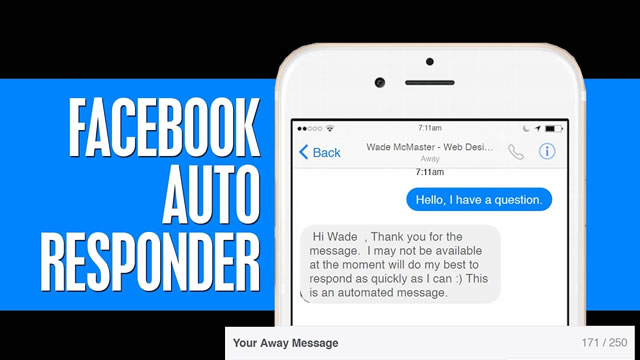
Here's a step-by-step guide to setting up automated messenger marketing responses:
Step 1: Choose a Messenger Marketing Platform
Select a messenger marketing platform that integrates with your preferred messaging app (e.g., Facebook Messenger, WhatsApp, or another messaging platform). Some popular options include ManyChat, Chatfuel, and MobileMonkey.
Step 2: Set up an AccountSign up for an account on your chosen messenger marketing platform. Follow the instructions to create your account and link it to your messaging app account.
Step 3: Connect Your Messaging App
Connect your messaging app account (e.g., Facebook Page) to the messenger marketing platform. This step allows the platform to access and send automated responses on behalf of your business.
Step 4: Define Your Marketing Goals
Clearly define your marketing goals and the type of automated responses you want to create. Determine the specific scenarios or triggers that will prompt automated messages. For example, you may want to send a welcome message to new subscribers, provide support information, or offer promotions.
Step 5: Build Your Chatbot Flows
Using the visual interface provided by the messenger marketing platform, create chatbot flows that guide users through different interactions. These flows typically consist of a series of messages and response options. Design the chatbot to understand user input and provide relevant automated responses based on their actions.
Step 6: Write Your Automated Responses
Compose the automated responses for each step of the chatbot flow. Make the messages conversational, engaging, and personalized to the user's needs. Consider using merge tags or variables to dynamically insert user-specific information, such as their name or purchase history.
Step 7: Test Your Chatbot
Before launching your automated messenger marketing campaign, thoroughly test your chatbot to ensure it functions as intended. Experiment with different scenarios and responses to identify and fix any issues or areas for improvement.
Step 8: Launch and Monitor
Once you're confident in your chatbot's performance, launch your automated messenger marketing campaign. Monitor its performance regularly, track key metrics (e.g., open rates, click-through rates), and make adjustments as needed to optimize the user experience and achieve your marketing goals.
Step 9: Optimize and Iterate
Continuously analyze the data and feedback from your automated messenger marketing campaigns. Identify areas for improvement, such as refining the chatbot flow, modifying response language, or testing different triggers. Iterate and optimize your automated responses to enhance user engagement and conversions over time.
Remember, messenger marketing is subject to platform policies and regulations, so be sure to familiarize yourself with the guidelines specific to your chosen messaging app.